Cross Server Role Sync
Yunite is able to give roles to members based on user's roles in your other server.
Initial setup
To get started, please visit the menu point Utilities > Cross Server Role Sync on your Dashboard.
info
To set up this system, you must have administrator permissions both in the target & source server.
- Click on
New rule. - Choose your
Source Server, and then the role below that one. This is the server the roles will be copied from. - Choose the
Target Server, and then the role below that one. This is the server the role, chosen in the previous step, will be copied to. - Decide the mode:
One wayorTwo way
| What're the differences? | One Way | Two way |
|---|---|---|
| Are changes (add/remove role) in the source server copied to target server? | Yes. | Yes. |
| Are changes (add/remove role) in the target server copied to source server? | No. | Yes. |
info
In both modes, Yunite will regularly check that the state on the target servers matches the state on the source server. This also means that Yunite will sync the state on the source server to the target server a few minutes after you added the role.
You'll also be able to swap target and source server if necessary.
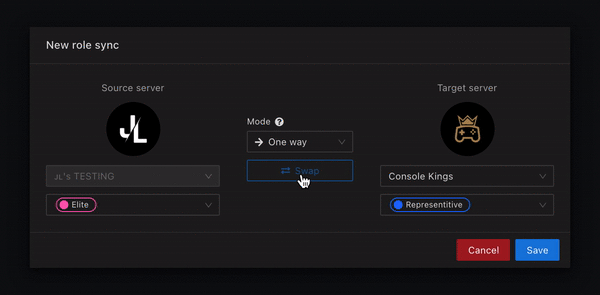
tip
This system can come in handy with the Role Combiner!
Requirements
– You must have administrator permissions in both server to set this up. "Manage Server" permissions are enough as well if server admin has allowed them to be used to access the Dashboard. – Yunite must have at least "Manage Roles" permissions in order to do this action. Its own role must also be above the roles it should manage.