We're happy to announce our latest changes!
A lot has changed since the previous article, published in August, and now we'll sum everything up. Let's get started!
Tournaments
Features
Advanced analytics
When hosting tournaments you're now able to see very extensive analytics about the games.
The general match analytics will display as a graph how many players were alive during the match and whether the match had the storm surge or not, not forgetting closing zones.

In comparison to match ones, team analytics will display very detailed information about specific players/teams. Yunite is able to show the following data about players
Changes to health as a graph Materials (both total and changes) Skin Survival time Eliminations / Assists Changes to inventory Path as a graph and the total distance travelled Damage to players & structures
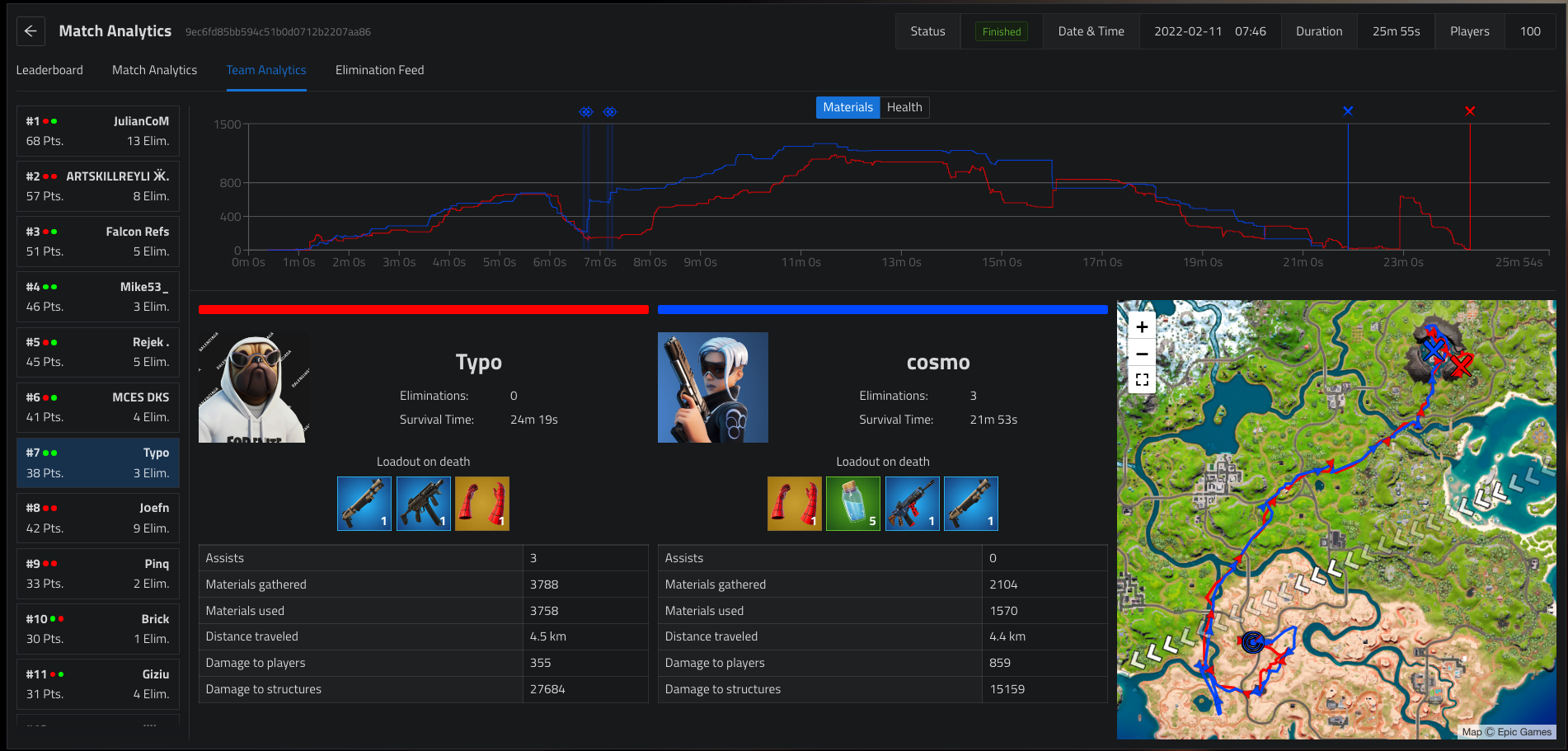
Additional settings
Recreate team on team change
If this is enabled, Yunite will create a new team for each unique player combination it encounters, effectively resetting points if a team exchanges a mate. This is recommended. If disabled, Yunite will attempt to apply changes to existing teams if detected - Note that Yunite can not automatically process changes of the team captain in this case; please read the docs.
Tiebraking rules
Yunite offers multiple tiebrakers. You will be able to choose which of them should be used and what should the order look like.
Display Epic names on leaderboard
If this is enabled, Yunite will display Epic names instead of Discord names on the leaderboard.
Import/Export point systems
Sometimes it can be frustrating to enter the same exact point system for multiple events. Don't worry; we have a solution! You will be able to export it from one event and then use in another one, or even share to your friends.
Participation requirement
Participation in tournaments can finally be limited only to whitelisted users with a specific role on your Discord server.
Tracker Networks' "play" area
We've taken the third party Fortnite tournaments to a next level in collaboration with Fortnite Tracker (provided by TRN). Events from selected servers are shown on their website. All cups are powered by Yunite, of course.
important
Unfortunately, we're not able to accept any new servers for now. You have to contact TRN instead!
Registration
New math mode
All condition types now support a third math mode: Range! This allows you to expect a player stat to be between a lower and upper boundary. It's essentially like applying min and max at the same time, allowing more complex configurations.
Ignored roles
If a user has one of the configured roles, the constrained role will not affect them.
Advanced Community Support System
Limit tickets per user
Finally we got what staff member have always wanted: no spam of tickets. You'll be able to select how many open tickets a user is allowed to have of this ticket at the same time. Note that every user has a global ticket limit of 5 on a server.
Special questions
RegEx patterns ADVANCED: Yes, it's true! You're now able to configure regular expressions to be used as a question answer type for special questions. As always, we highly recommend you to test them before implementing.
List of options: Yunite is able to display a menu to a user and they'll be able to choose one of the listed options.
Text triggers
Yunite provides an advanced trigger rule system. You can use this module to execute actions such as sending messages, adding roles, or applying permission overrides based on the contents of a message. These rules can be used to filter bad words, to provide helpful messages to the same questions that come up in the chat over and over, or to create small utility commands. It supports various options like parameters (if used as command), cooldowns, including and excluding channels or roles and more.
Does this sound a bit familiar to you? Well, this one used to be called "Commands". Let us explain why the name had to be made a bit fancier...
Rule options
Instead of using complex regular expressions, so called RegEx patterns, we had added the following options as an alternative.
Starts with
The rule will trigger on all messages starting with the specified string. To make it case sensitive, tick the box below.
Ends with
The rule will trigger on all messages ending with the specified string. To make it case sensitive, tick the box below.
How to join our team?
Yes! We've finally added information on how to join our awesome team. Please check it out here.

As always, if you'd like to see a new feature, suggest it to us on our Feedback website! Make sure to upvote good ones there as well. If you need help with any of the aforementioned features, feel free to join our support server.
GLHF!