All features in this update are about our tournament module.
Yunite Client
The Yunite client is now available to the general public! Yunite will suggest your users to download and install the client when they are asked to upload a replay file. Once they have downloaded and installed the client, they don't have to remember to upload their replay files anymore as that will be fully automated.
The Yunite Client is available at https://yunite.xyz/client alongside some explanations. Please feel free to link this page in your tournament announcements!
The use of the client is 100% optional. If players don't feel comfortable to install third party software, they can continue to drag and drop replay files. However, we highly recommend that every player installs it to make the data more reliable. Additionally, it will make the new interactive maps (see next topic) more complete if more players upload replays (or install the client).
New leaderboard
We have redesigned our leaderboard to show much more data!
This new data includes
- Placement vs. Elimination points for each team
- Single match leaderboards, including
- Individual results for the match
- Killfeed
- Interactive map with
- death locations
- landing spots
- bus flight path
- safe zones
The single match leaderboard is a brand feature that we're very excited about, and should give you a much better overview of how a single game went, who killed who and when, and shows you how the safezones and track of eliminations move across the map. Let us know your thoughts!
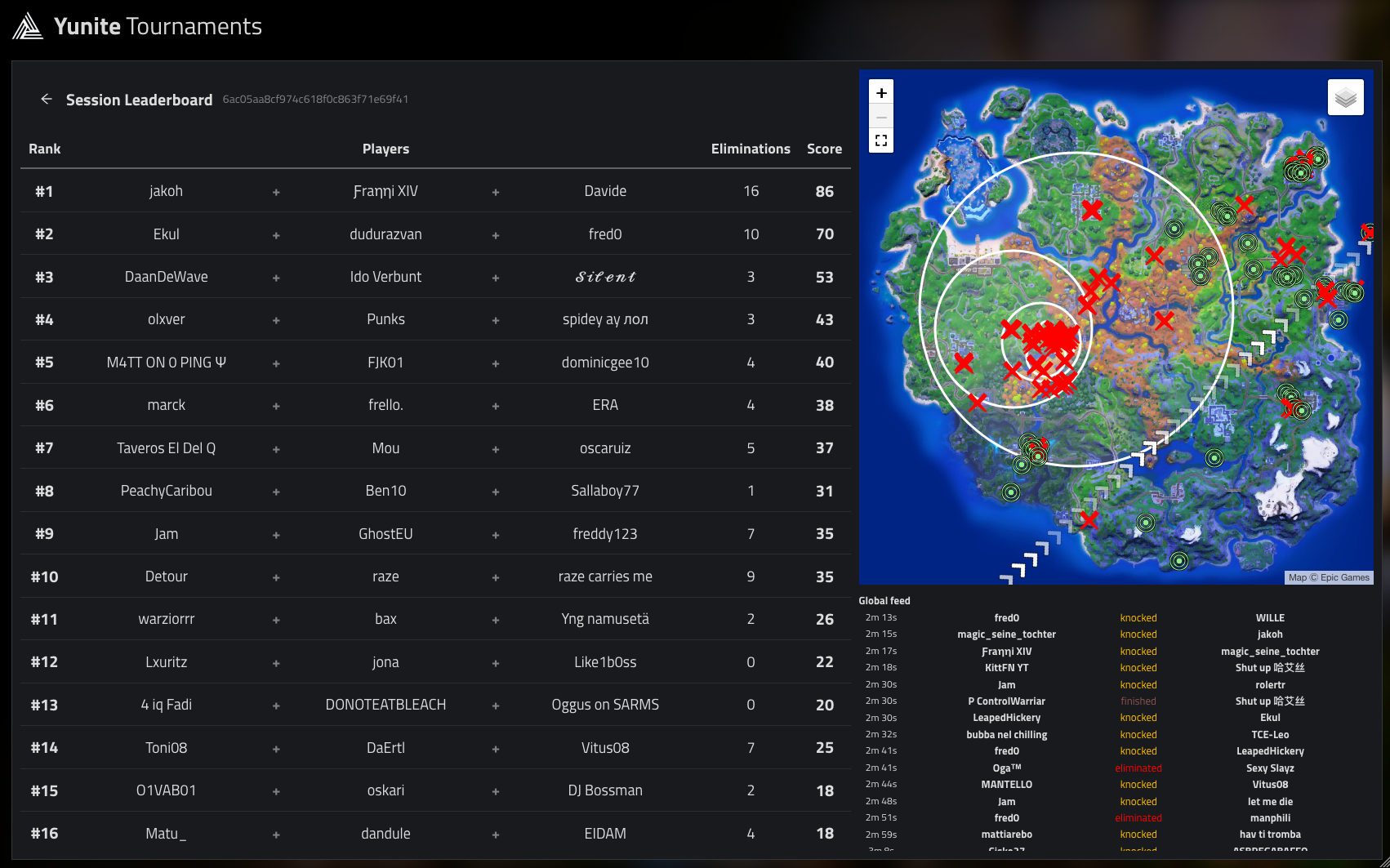
Manual score adjustment
A frequently requested feature is the ability to manually adjust scores, for example to add bonus points in specific formats or to substract points as a punishment for rule violations. This feature has been added to Yunite and is available for all tournaments.
Please note that this feature should not be used to correct "wrong" scores. Replay files don't lie, and you should not trust potentially faked "proof" of your players.
Point adjustments come with the requirement of a reason that will be shared with the player and the public on the leaderboard to ensure full transparency on the reason for the score adjustment. Players will know who adjusted their score and why, and, as a consequence, can appeal this adjustment by asking the TO directly if they think this is an error.
You can adjust the score of a team on the website on the dashboard of your tournament. Just access the team list, search for the team you want to change, and click "Adjust score".
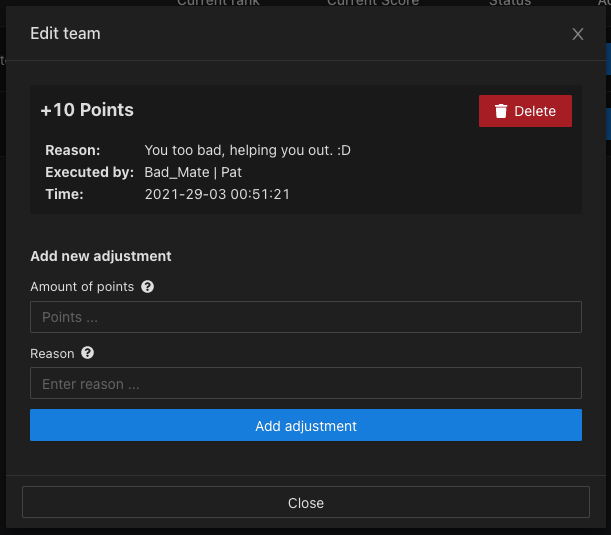
Maximum eliminations ("Kill cap") option
You can now configure Yunite to limit the amount of eliminations counted for each player when calculating your score. You'll find the new option in your tournament settings, right next to the place where you configure the amount of points per elimination.
Option to "reset" score on team changes
It's now possible to configure Yunite to only count games for a team that have been played with the exact same players as their latest game. That way, if a team changes a teammate, they will have their points "reset" and only games with the new team configuration will count. This is optional and disabled by default.
If you have any questions about the new changes, feel free to join our support server!
GLHF!